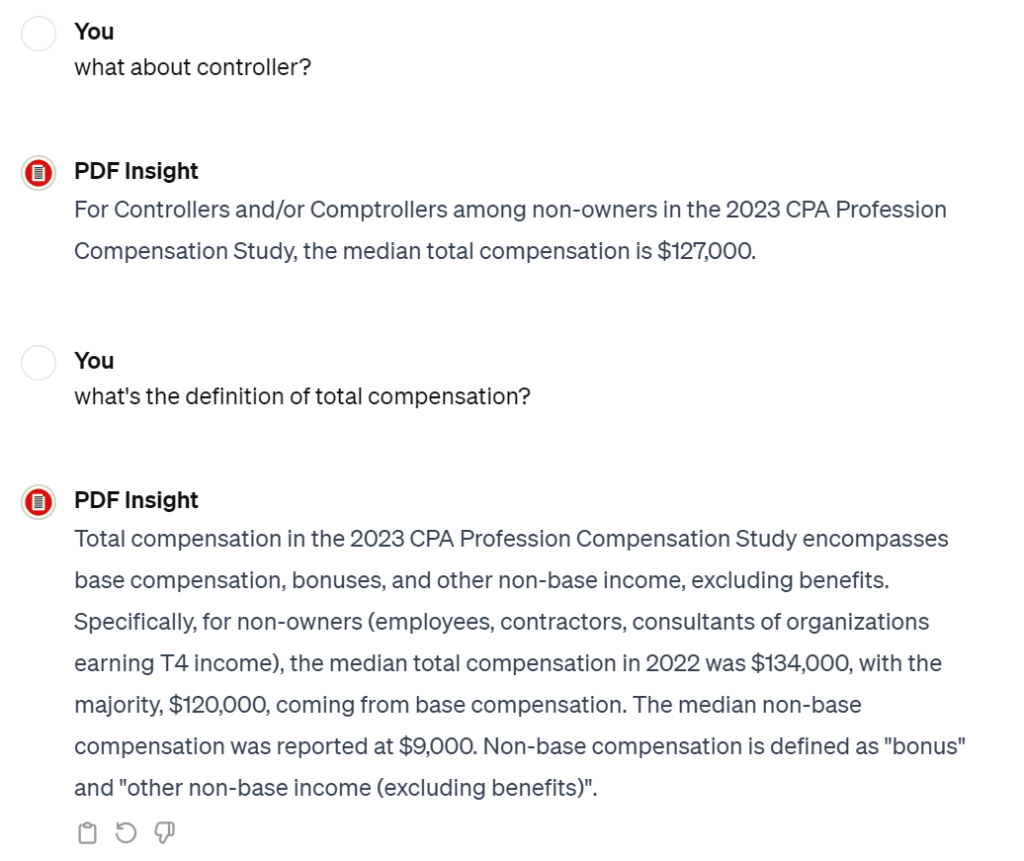In this post, I am going to share five ways you can use ChatGPT in accounting to automate mundane tasks or save time with ChatGPT. The best part? You don’t need the paid version for most of these tasks.
Want to learn more ways to leverage AI in Finance? Read more posts like this here.
Ask ChatGPT Your Accounting Questions Instead of Google
Let’s face it – we all Google our accounting questions. I have been in finance for seven years and have done financial reporting for public companies for four. I still find myself asking the internet my IFRS questions. Sometimes they are as straightforward as “remind me which IFRS guidance is for leases,” and other times they are technical and specific like “how do we allocate the transaction price to performance obligations in a contract that includes both software licenses and ongoing support services under IFRS 15.”
While one should exercise caution when relying on anything other than the official IFRS guidelines, ChatGPT is not any less reliable than Google search results when used correctly. The key is, you either go in with a good idea of what the answer is (e.g., as soon as ChatGPT reminded me IFRS 16 is for leases I went ‘aha’) or you make sure you ask ChatGPT to provide sources so you can do your due diligence.
What makes ChatGPT superior to a Google search is the ability to go back and forth with your inquiry. For example, after your initial question about transaction price allocation, you can ask ChatGPT follow up questions such as the definition of performance obligations. Compared to Google’s you-ask-it-answers-and-be-done model, ChatGPT allows you to have a two-sided conversation that continues until you are satisfied.
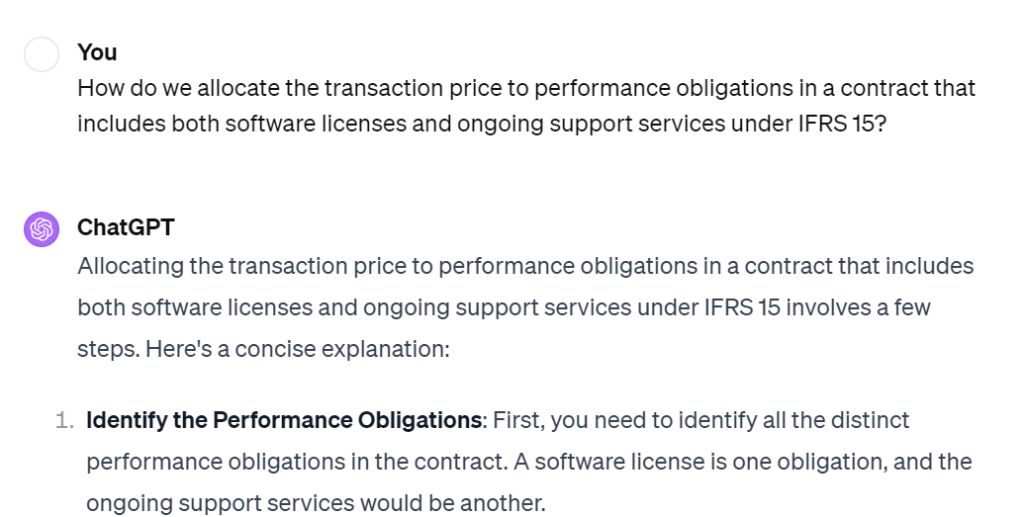
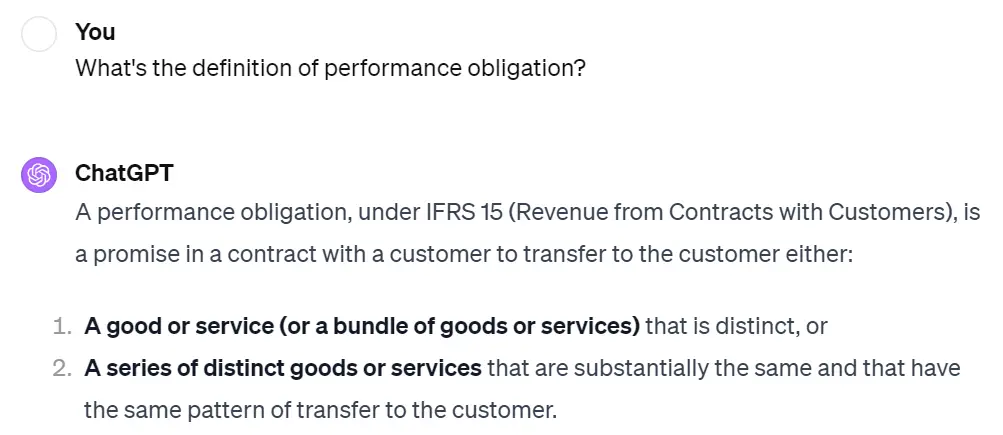
Use ChatGPT to Categorize Expenses for You
Instead of manually cleaning up and categorizing credit card transactions and/or bank transactions, you can ask ChatGPT to do that for you. However, it is important to remember you should never share confidential company’s data with an external tool like ChatGPT without permission. At a bare minimum, you should remove any identifying data such as transaction date and amount before you ask ChatGPT to categorize expenses for you.
This tip actually applies to personal finance as well so I asked ChatGPT to clean and categorize my personal CC transactions:
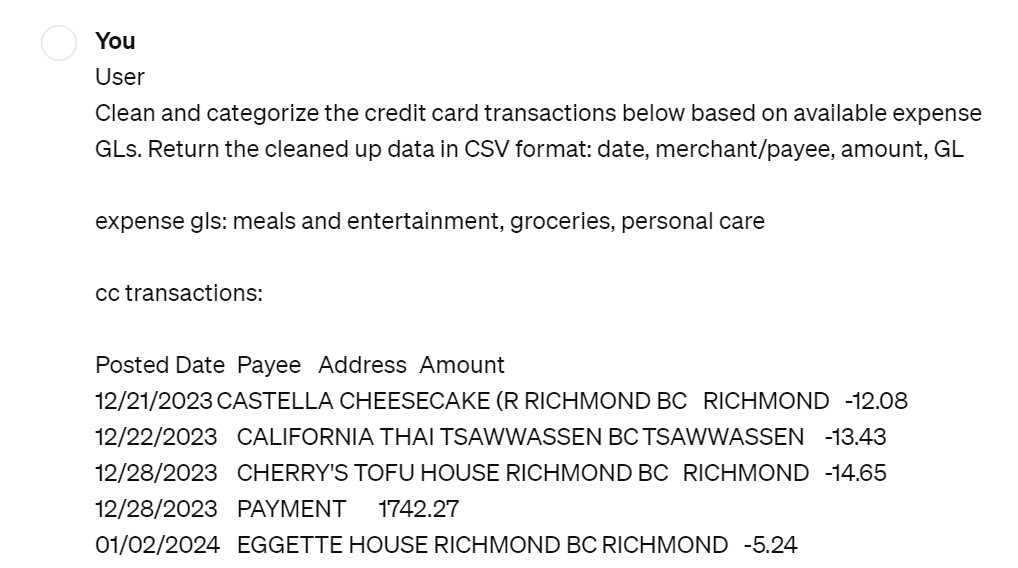
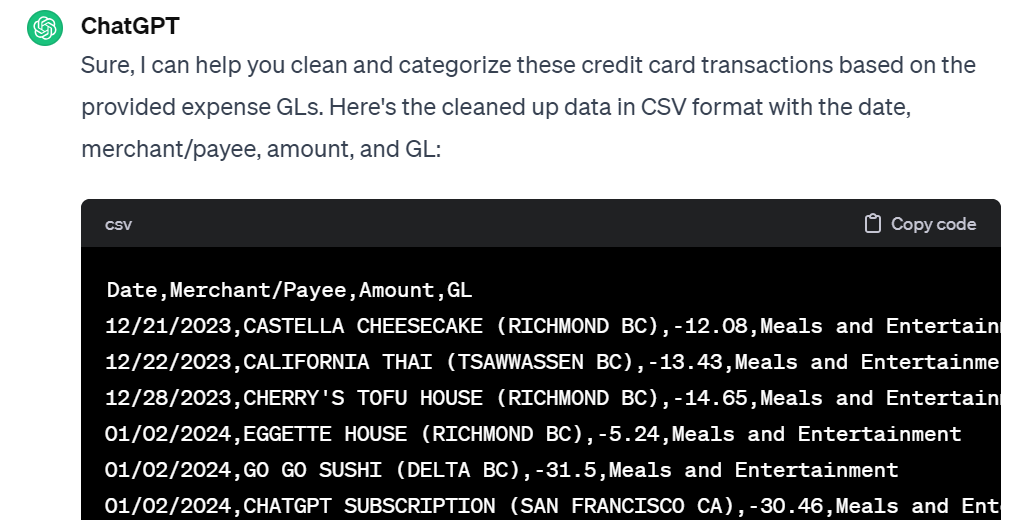
Use ChatGPT to Analyze Financial Statements For You
Again, do not sharing your company’s financial data without permission. However, ChatGPT can be very useful for you if you analyze publicly available financial statements as part of your job (e.g., competitive research). I uploaded Smartsheet’s (SMAR) income statements to ChatGPT and asked the bot to analyze it for me. Since I did not provide specific questions, it simply came up with relevant metrics such as revenue growth and cost management. For a more in-depth analysis, you can even upload the company’s full set of financial statements and MD&A found on Sedar (Canada) or SEC (USA).
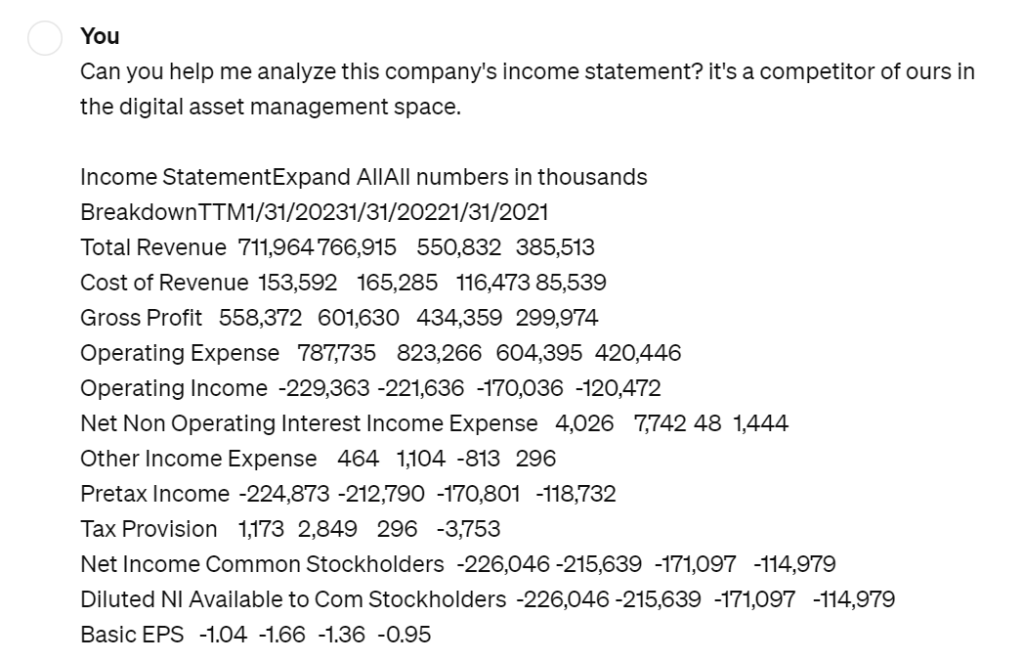
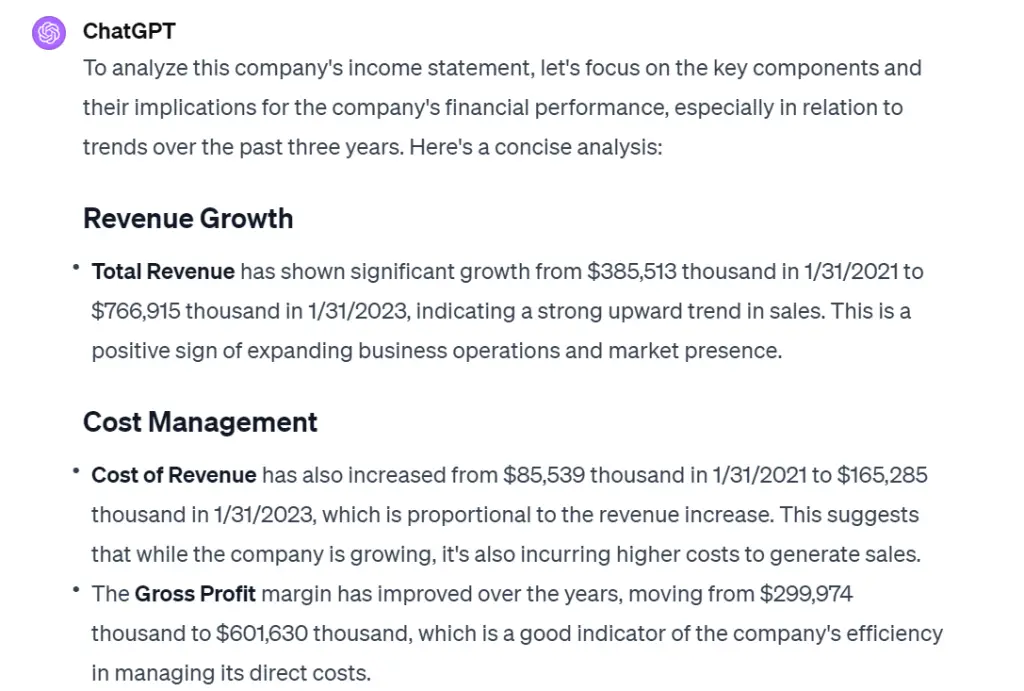
Use ChatGPT to Write Visual Basic for Applications (VBA) Codes
If you have not heard of VBA before, it’s the programming language designed to automate tasks for Microsoft’s suite of products (e.g., Excel, Outlook). Prior to ChatGPT becoming widely available, I relied on Googling other people’s VBA codes to achieve what I wanted. It worked but it often took a lot of trials and errors as it was unlikely to find exactly what you are looking for online.
Recently, I leveraged both ChatGPT and VBA to save hours of my coworker’s time. It still took some back and forth before making the code worked exactly the way I wanted, however, it was a lot more tailored to my needs without a lot of manual coding.
While I did have a basic understanding of how coding worked (I dabbled with Python for a bit), I was nowhere close to a coder. Yet, I was still able to automate a non-value-added mundane task with VBA with the help of ChatGPT quickly!
Use ChatGPT to Chat With PDF Files
If you have ChatGPT Plus, ChatGPT Team or ChatGPT Entreprise, you have access to the GPTs store. They are basically user-created apps to be used on ChatGPT (like iOS apps for iPhones). I have been using the GPT called PDF Insight to “chat with PDFs.” Essentially, I upload the PDF files to ChatGPT (again, nothing confidential) and ask ChatGPT to summarize the document for me. I then ask specific questions about the document.
For example, if you have your competitor’s quarterly reporting package in a PDF, you can upload that and ask ChatGPT to analyze the data or extract certain tables for you. Or, when your customer sends over a multiple-page PDF for onboarding and you want to make sure you complete all the applicable tasks, you can ask ChatGPT to come up with a list of tasks to do based on the content of the document.
Below is an example of questions asked about the 2023 CPA Compensation Study: