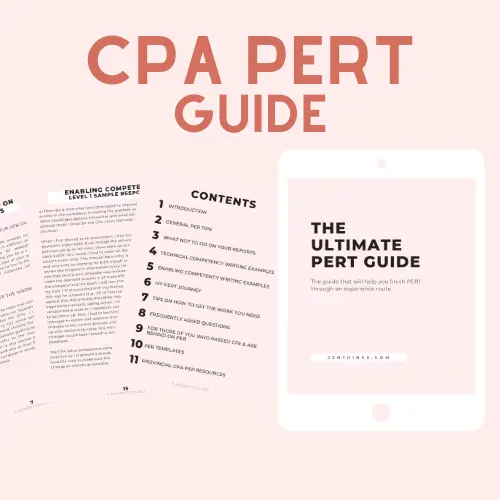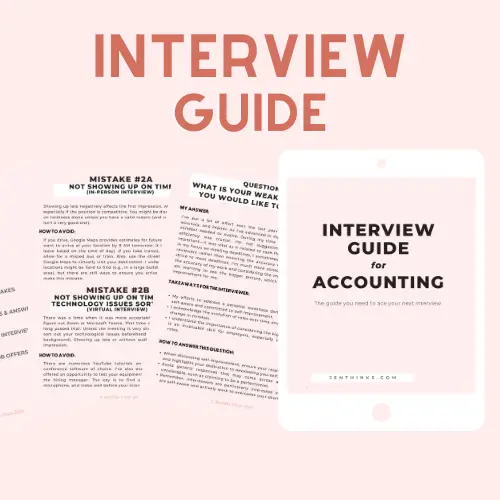For as long as I worked in Finance, my primary objective has been to maximize the value of my output while minimizing the time invested. It may sound intuitive, but achieving it has proven to be way more challenging than it seemed. It is way too common to focus on completing the tasks right in front of us instead of dedicating time to improving processes. However, the latter could very well be the solution to getting the former done faster and better. As CPAs, we inherently prioritize efficiency and accuracy. Therefore, the ability to accomplish more in less time significantly enhances my value as a CPA.
So far in my CPA career, I tried to improve processes every chance I got. For example, during the pandemic, I helped create a simple website for training purposes as we had to adapt quickly to virtual onboarding. It was satisfying but I had not gotten as much done as I hoped. When ChatGPT went viral in late 2022, everything changed. Suddenly, everyone had access to this ultra-powerful generative chatbot that became our intern, assistant, teacher and more. While I didn’t embrace the technology as soon as it became mainstream, I eventually adopted it a few months later. Now, it has become one of the tabs I constantly keep open in my browser, and it’s an app I frequently use because I rely on it daily.
As a CPA, I am beyond excited about generative AI’s applications in finance. From learning new skills, performing financial analysis, to automating processes, I know we have barely scratched the surface of the tech’s potential.
So, in this post, I will share two ways I leverage ChatGPT as a CPA to enhance my professional value.
Want to learn more ways to leverage AI in Finance? Read more posts like this here.
Before We Start: Company Data Security With ChatGPT
Before I proceed, I want to emphasize the importance of exercising extreme caution with your company’s data. Do not provide confidential data to any external tool such as ChatGPT and Copilot unless the specifc tool has been previously cleared by your IT or security department (there are generative AI tools available such as Bing Enterprise offering commercial data protection).
Do More With Less Time As A CPA With ChatGPT
Automating Time-Consuming & Non-Value-Added Tasks
If you have read my other AI in Finance posts, you would know that I have been saving time with ChatGPT. From writing complex Excel formula, automating process with Power Query, to prepping for a job interview, ChatGPT has helped save me hours so far. In fact, checking to see if ChatGPT can help me with the task at hand has become part of my decision-making process.
It is important to be open-minded and creative with the tool. My sister, who is far from finance, uses ChatGPT to digest scientific journals. I recently used a GPT called PDF Insight to digest a 28-page PDF document so I can ask questions based on the content.
Creating Process Documentations, Announcements and Presentation
Do you know someone who overthinks when writing an email? While I don’t consider myself a natural perfectionist, I do appreciate getting out of my writier’s block as soon as possible. ChatGPT, or other generative AI tools, should not be your writer. However, when used correctly, it is a excellent brainstorming partner. For example, when I needed to set up my out-of-office (OOO) message, I consulted ChatGPT instead of Googling for a template as I used to. Within seconds, it came back with a professional and concise OOO message with placeholders for me to add the dates and alternative contact person (which I did not provide ChatGPT on purpose as I tried to avoid providing anything more than necessary). ChatGPT was perfect for this scenario because I had no desire to be creative with this task; I just needed something straightforward and to the point.
However, ChatGPT can actually accomplish a lot more. When given a prompt with relevant details (e.g., purpose, audience, context), it can give you a table of content for process documents or announcements you want to create. What I often do is go through the brainstorming process with ChatGPT, revise it to my liking before finishing the document myself. After it’s completed, I then ask ChatGPT to proofread for grammar, spelling, and flow. While I don’t recommend using ChatGPT to completely create any writing material more advanced than an OOO message, I do rely on the tool for steps that would typically consume a significant amount of my time.
Recently, my work added Copilot (Microsoft’s own generative AI tool) license upon request. Since it’s a Microsoft product, it’s integrated into the suite of Microsoft products (e.g., Excel, PowerPoint) CPAs use and appreciate. While I have not used the tool to create presentation deck yet, it’s on the top of my list of to-do.
Highlight My Adaptability to Transformative Technology As A CPA
In addition to getting more done with less time, I’m leveraging generative AI to showcase my adaptability to transformative technology. I want to use this as a competitive advantage to stand out from a pool of candidates with similar profile as me: advanced Excel skills, financial reporting experience, CPA designation.
If you follow the direction the CPA profession is heading, you’ll be aware that the Competency Map 2.0 (CM 2.0) is expected to be rolled out in 2024-2025, and a new certification program is in development. CM 2.0 places heavy emphasis on training the new generation of CPAs to be future-ready and agile in addition to everything the CPA profession is already known for. This means the current generation of CPAs, myself included, needs to stay on top of the industry and practice evergreen learning more than ever before.